Vamos fazer a conexão com o Web Service para podermos fazer a busca pelo nome ou cidade da academia.
Abra o arquivo build.grandle (Module: app). Vamos adicionar a biblioteca Gson nas dependências.
dependencies {
implementation fileTree(dir: 'libs', include: ['*.jar'])
implementation 'androidx.appcompat:appcompat:1.0.2'
implementation 'androidx.constraintlayout:constraintlayout:1.1.3'
testImplementation 'junit:junit:4.12'
androidTestImplementation 'androidx.test.ext:junit:1.1.0'
androidTestImplementation 'androidx.test.espresso:espresso-core:3.1.1'
//gson
implementation 'com.google.code.gson:gson:2.8.5'
}
Depois de digitar clique em Sync Now.
Crie uma nova classe chamada AcademiaCidade no pacote model.
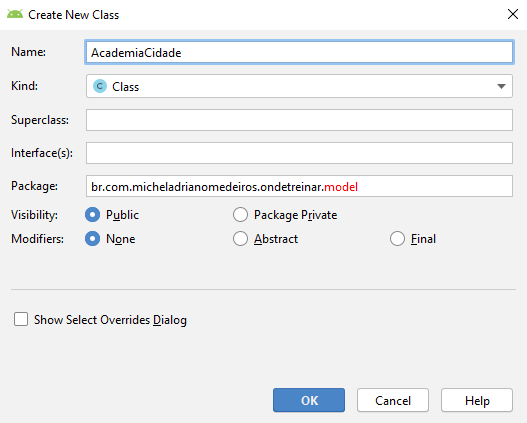
package br.com.micheladrianomedeiros.ondetreinar.model;
public class AcademiaCidade {
private Long id;
private String nome;
private String cidade;
public Long getId() {
return id;
}
public void setId(Long id) {
this.id = id;
}
public String getNome() {
return nome;
}
public void setNome(String nome) {
this.nome = nome;
}
public String getCidade() {
return cidade;
}
public void setCidade(String cidade) {
this.cidade = cidade;
}
@Override
public String toString() {
return "AcademiaCidade{" +
"id=" + id +
", nome='" + nome + '\'' +
", cidade='" + cidade + '\'' +
'}';
}
}Crie uma classe chamada HTTPService no pacote remote.
package br.com.micheladrianomedeiros.ondetreinar.remote;
import android.os.AsyncTask;
import android.util.Log;
import com.google.gson.Gson;
import com.google.gson.reflect.TypeToken;
import java.io.IOException;
import java.net.HttpURLConnection;
import java.net.MalformedURLException;
import java.net.URL;
import java.util.ArrayList;
import java.util.List;
import java.util.Scanner;
import br.com.micheladrianomedeiros.ondetreinar.model.AcademiaCidade;
public class HTTPService extends AsyncTask<Void, Void, List<AcademiaCidade> > {
private final String word;
public HTTPService(String word){
this.word = word;
}
@Override
protected List<AcademiaCidade> doInBackground(Void... voids) {
List<AcademiaCidade> lista= new ArrayList<>();
try {
//URL url = new URL("http://192.168.1.113:8080/academia/"+word);
URL url = new URL("https://academiablack.herokuapp.com/academia/"+word);
Log.i("url ",url.getHost());
HttpURLConnection connection = (HttpURLConnection) url.openConnection();
connection.setRequestMethod("GET");
connection.setRequestProperty("Accept","application/json");
connection.setConnectTimeout(15000);
connection.connect();
StringBuilder resposta = new StringBuilder();
Scanner scanner = new Scanner(url.openStream());
while(scanner.hasNext()){
resposta.append(scanner.next());
}
TypeToken<List<AcademiaCidade>> token = new TypeToken<List<AcademiaCidade>>() {};
Gson gson = new Gson();
lista = gson.fromJson(String.valueOf(resposta), token.getType());
} catch (MalformedURLException e) {
e.printStackTrace();
} catch (IOException e) {
e.printStackTrace();
}
return lista;
}
}
Por algum motivo que ainda não descobri, quando executo o web service localmente funciona e quando tento capturar as informações do web service no Heroku dá erro.
2019-12-28 14:42:52.765 12733-12816/br.com.micheladrianomedeiros.ondetreinar W/System.err: java.net.UnknownHostException: Unable to resolve host "academiablack.herokuapp.com": No address associated with hostnameNo activity_main.xml eu adicionei um TextView.
<TextView
android:id="@+id/teste"
android:layout_width="fill_parent"
android:layout_height="wrap_content" />Abra o arquivo AndroidManifest.xml para adicionarmos a permissão de acesso a internet.
Na verdade fiz vários testes, para ver se conseguia acessar o web service no Heroku, então vou deixar a configuração completa.
<?xml version="1.0" encoding="utf-8"?>
<manifest xmlns:android="http://schemas.android.com/apk/res/android"
package="br.com.micheladrianomedeiros.ondetreinar">
<uses-permission android:name="android.permission.ACCESS_NETWORK_STATE"/>
<uses-permission android:name="android.permission.ACCESS_WIFI_STATE"/>
<uses-permission android:name="android.permission.INTERNET"/>
<application
android:allowBackup="true"
android:icon="@mipmap/ic_launcher"
android:label="@string/app_name"
android:roundIcon="@mipmap/ic_launcher_round"
android:supportsRtl="true"
android:usesCleartextTraffic="true"
android:theme="@style/AppTheme">
<activity android:name=".ReviewList"></activity>
<activity android:name=".MainActivity">
<intent-filter>
<action android:name="android.intent.action.MAIN" />
<category android:name="android.intent.category.LAUNCHER" />
</intent-filter>
</activity>
</application>
</manifest>Vou deixar também a programação completa do arquivo MainActivity.java.
package br.com.micheladrianomedeiros.ondetreinar;
import android.content.DialogInterface;
import android.content.Intent;
import android.os.Bundle;
import android.os.StrictMode;
import android.util.Log;
import android.view.Menu;
import android.view.MenuItem;
import android.view.View;
import android.widget.Button;
import android.widget.EditText;
import android.widget.Spinner;
import android.widget.TextView;
import androidx.appcompat.app.AlertDialog;
import androidx.appcompat.app.AppCompatActivity;
import java.util.List;
import java.util.concurrent.ExecutionException;
import br.com.micheladrianomedeiros.ondetreinar.model.AcademiaCidade;
import br.com.micheladrianomedeiros.ondetreinar.remote.HTTPService;
public class MainActivity extends AppCompatActivity {
private static final int MENU_GET_REVIEWS = Menu.FIRST;
private Spinner spinnerTypesGym;
private Button buttonSearchGym;
private EditText editTextSearchGym;
private TextView editTextTeste;
@Override
protected void onCreate(Bundle savedInstanceState) {
super.onCreate(savedInstanceState);
setContentView(R.layout.activity_main);
editTextSearchGym = findViewById(R.id.search_gym);
spinnerTypesGym = findViewById(R.id.spinner_type_gym);
buttonSearchGym = findViewById(R.id.button_search_gym);
buttonSearchGym.setOnClickListener(buttonClickListener);
editTextTeste = findViewById(R.id.teste);
StrictMode.ThreadPolicy policy = new StrictMode.ThreadPolicy.Builder().permitAll().build();
StrictMode.setThreadPolicy(policy);
}
private View.OnClickListener buttonClickListener = new View.OnClickListener() {
@Override
public void onClick(View v) {
switch (v.getId()) {
case R.id.button_search_gym:
boolean b = handleSearch();
if (b) {
listaDeAcademias();
}
break;
case View.NO_ID:
default:
Log.i("erro", "nada");
break;
}
}
};
private void listaDeAcademias(){
HTTPService service = new HTTPService(editTextSearchGym.getText().toString());
try {
List<AcademiaCidade> retorno = service.execute().get();
Log.i("retorno ", String.valueOf(retorno.size()));
editTextTeste.setText(retorno.toString());
} catch (ExecutionException e) {
e.printStackTrace();
} catch (InterruptedException e) {
e.printStackTrace();
}
}
private boolean handleSearch() {
if ((editTextSearchGym.getText() == null) ||
editTextSearchGym.getText().toString().equals("")) {
new AlertDialog.Builder(this).setTitle(R.string.alert_label).
setMessage(R.string.location_not_supplied_message).
setPositiveButton("Continue",
new android.content.DialogInterface.OnClickListener() {
public void onClick(DialogInterface dialog, int arg1) {
// Just close alert.
}
}).show();
return false;
}
return true;
}
@Override
public boolean onCreateOptionsMenu(Menu menu) {
super.onCreateOptionsMenu(menu);
menu.add(0, this.MENU_GET_REVIEWS, 0, R.string.menu_get_reviews).setIcon(
android.R.drawable.ic_menu_more);
return true;
}
public boolean onOptionsItemSelected(MenuItem item) {
switch (item.getItemId()) {
case MENU_GET_REVIEWS:
Intent intent = new Intent(this, ReviewList.class);
startActivity(intent);
return true;
}
return false;
}
}Executando localmente funciona. Quando eu descobrir porquê não funciona no Heroku eu atualizo a informação aqui ou nos próximos artigos.
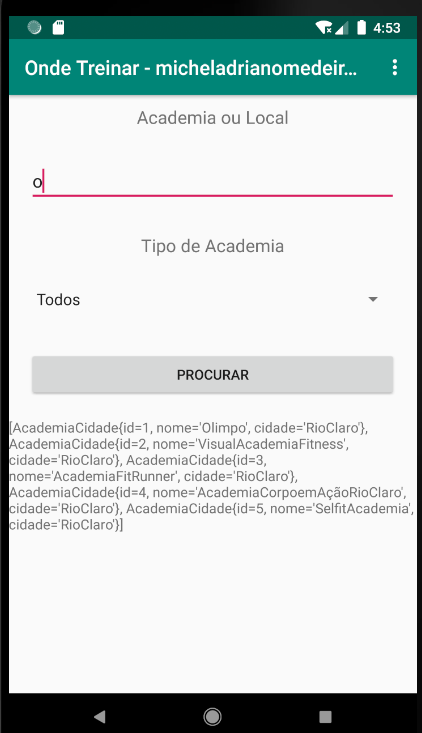
Voltando três meses depois deste artigo, refiz o projeto porque não achei no meu pc o antigo.
Agora está funcionando a chamada para o servidor do Heroku. Contudo, não apenas refiz o projeto como estou executando em uma rede sem proxy e também direto do celular.
O resultado deu bom.







Deixe um comentário